An interesting post came up over at the Dynamo forum regarding deleting room tags in a view by a given name.
Working this out, it made for a pretty cool graph to share.
Generally, when I start making a new graph I map out the logic to do the task manually. In this example’s case it would be.
- Get room tags in the current view - SpringNodes
- Get the host element for those tags (room) - Rhythm
- Filter out the elements by our criteria (Room Name)
- Delete the room tag from the current view. - SpringNodes
With this being a question for Revit 2019 + Dynamo 2.0.4, we will have to rely on custom packages for a few parts of this. (Specifically collecting elements in a view, relating tags to their room and deleting elements)
With that in mind the graph isn’t too bad to implement.
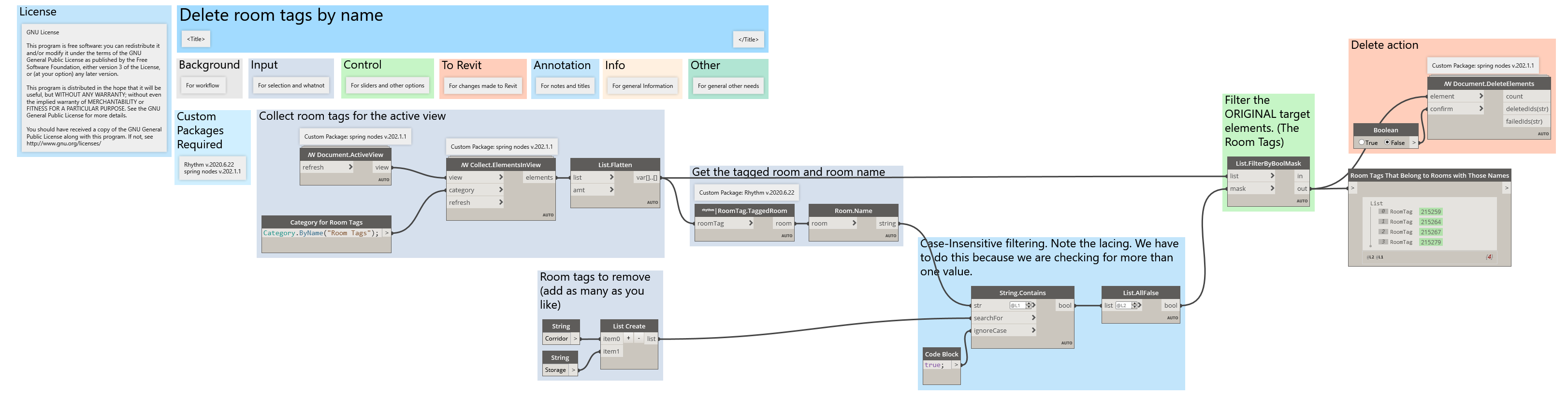
and the DYN to download: DeleteRoomTagsByName
And here is a video overview of how to build the graph from scratch:
Have Fun!
-johnP
