I have previously discussed my graph that removes dashes from sheets at the following link. https://sixtysecondrevit.blogspot.com/2015/02/dynamo-removing-character-across-entire_25.html
I won’t re-cover what that graph does but what is important is now it is a Rhythm tool. (#3)
More importantly, let’s discuss Graphic scales on sheets in Revit. Typically this is a manual process where we place a graphic scale per view. (sometimes all views)
The problem is Revit teases us with this delightful bit of information:
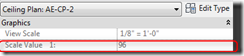 As you can see this is the scale factor of our view, but it is grayed out and basically unusable in Revit.
As you can see this is the scale factor of our view, but it is grayed out and basically unusable in Revit.
Time to use our keyboard shortcut and activate Dynamo for Rhythm tool #4!
Below I illustrate how my new tool on Rhythm works. But there are a few things to do first.
- Use my Drawing title included in the package
- Add the shared parameters included to your project to the views category. (Do’t worry these are hidden parameters that know one will ever know about, it’s our secret)
- Name your viewports with the graphic scale showing to contain the words “Graphic Scale”
- If in a work shared model, it is best to do this with no one else in the model because it does it for all views.
In the video below I show the parameters being unusable, how to add the parameters and finally how to use the tool.
*Note: you will not see the parameters, but trust me they are there.
